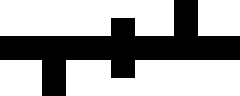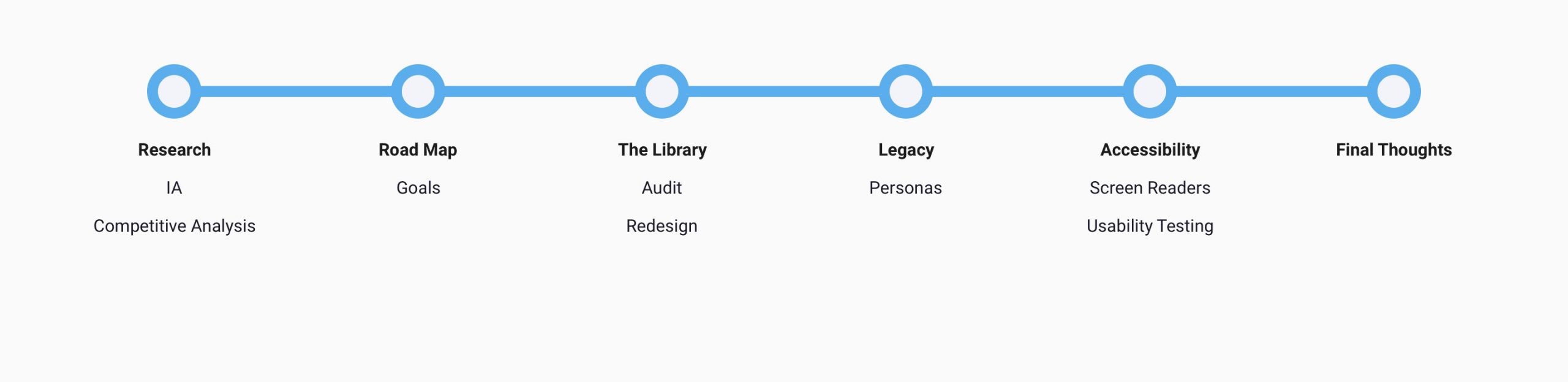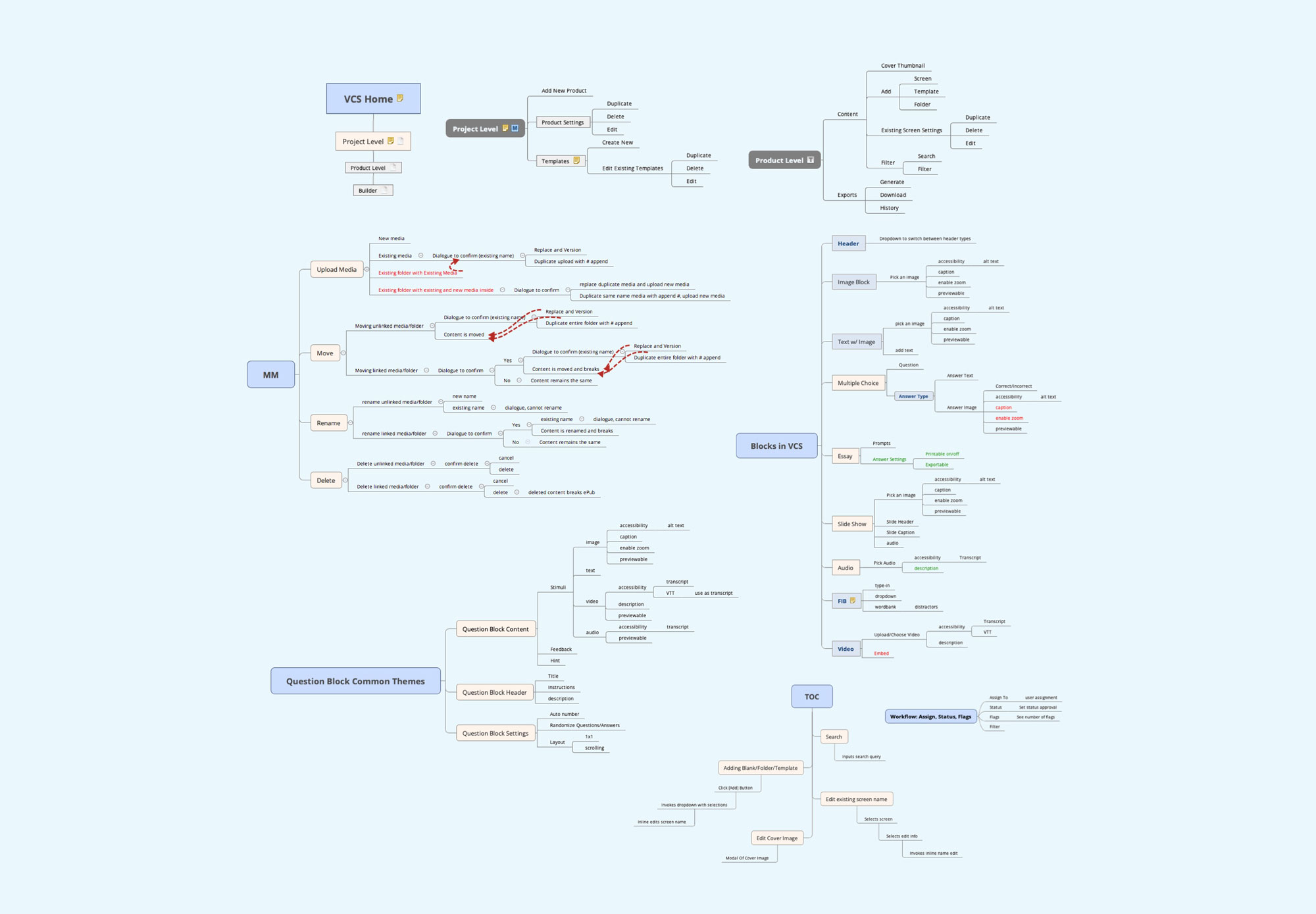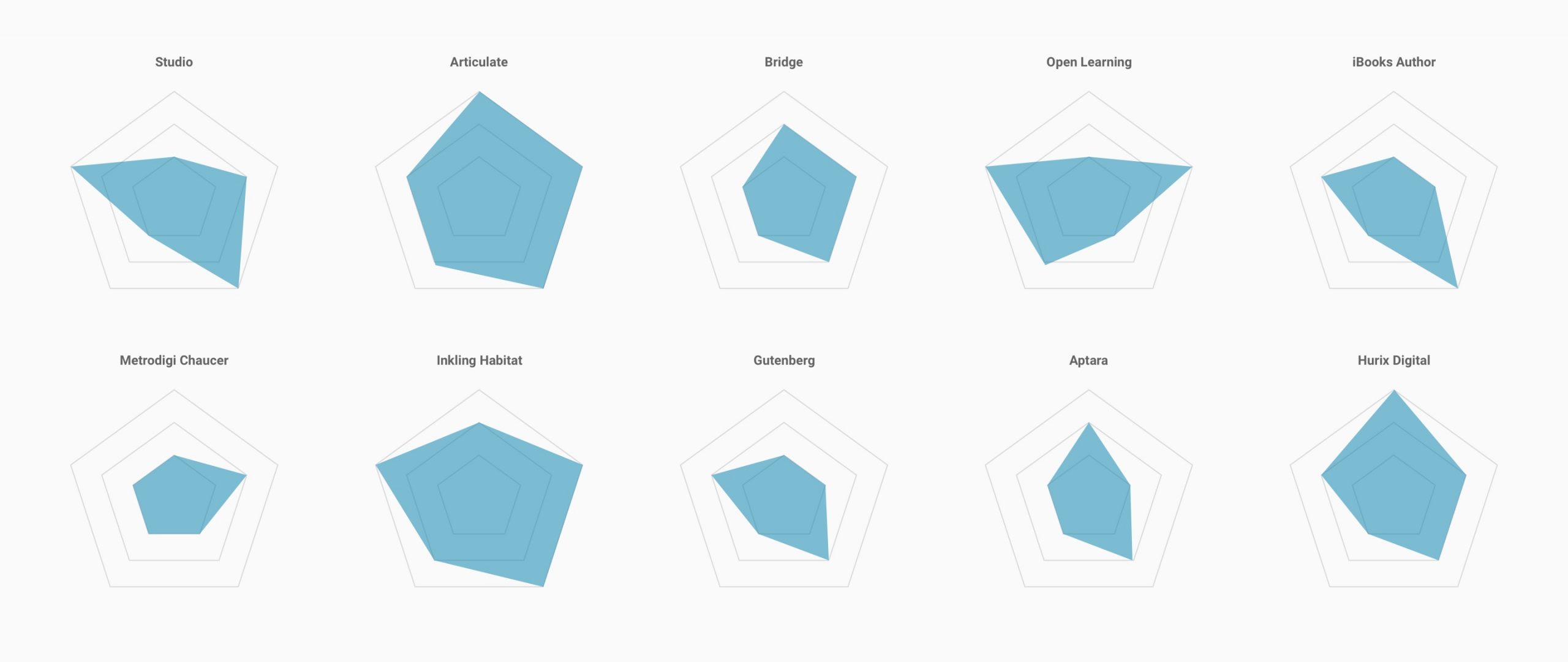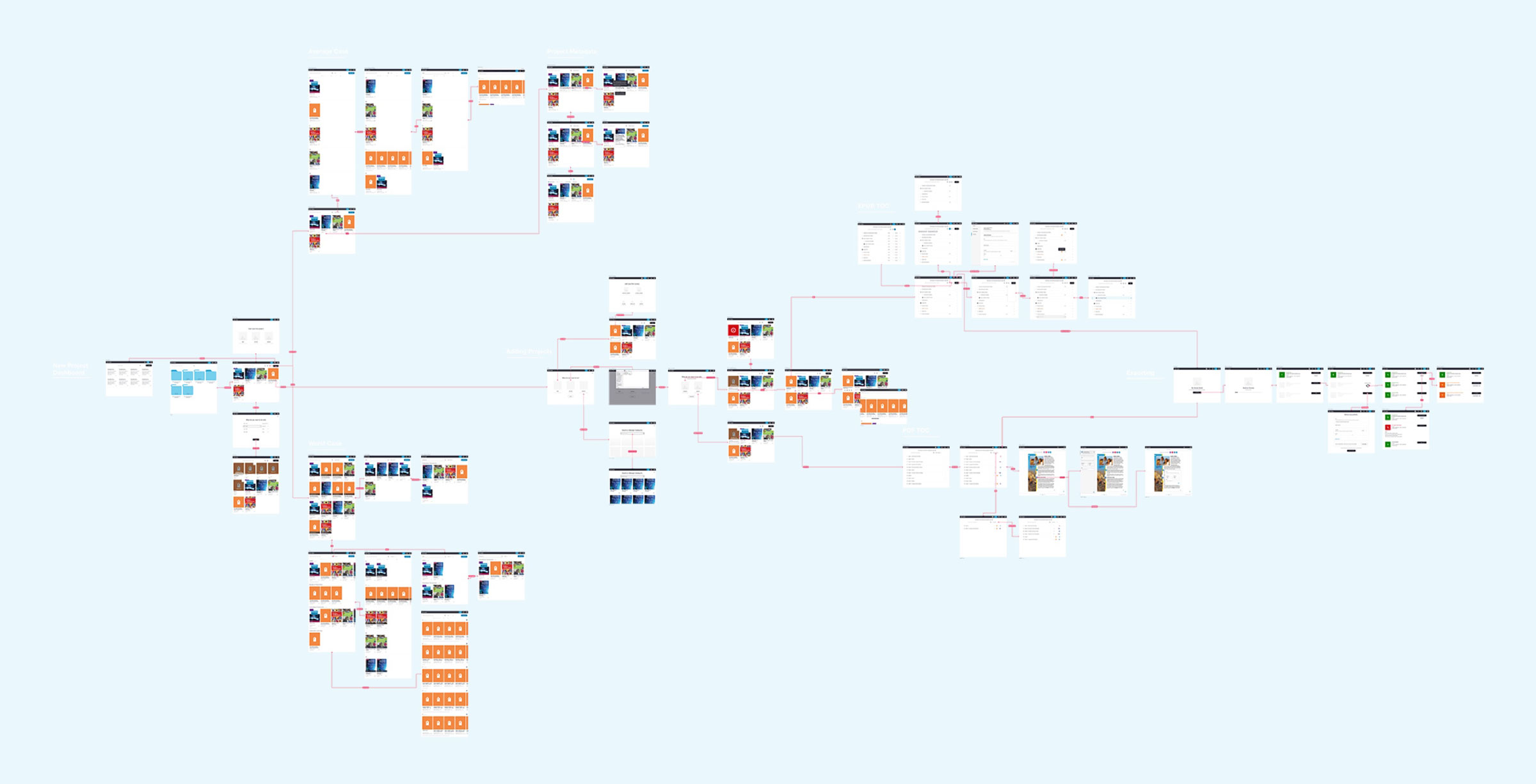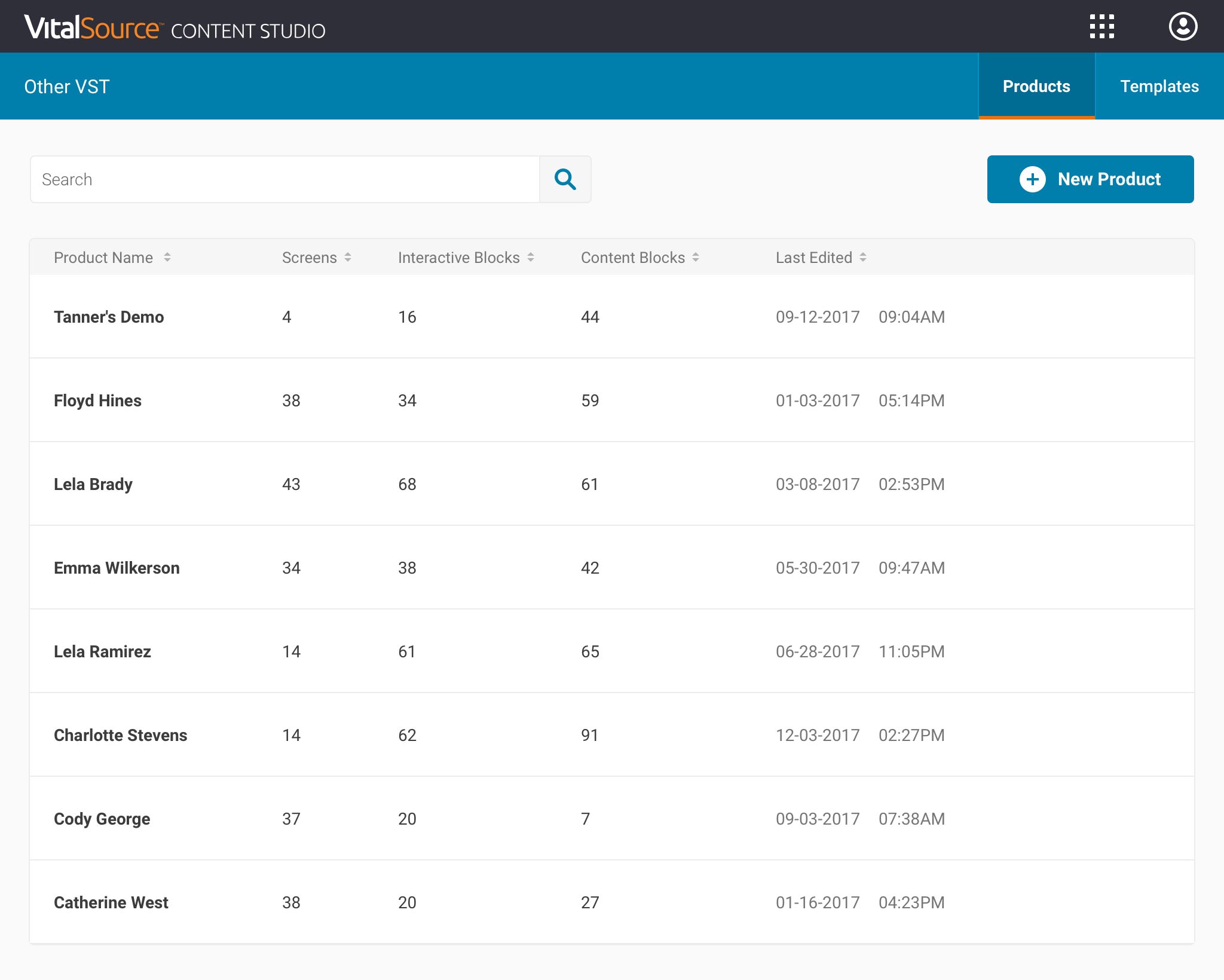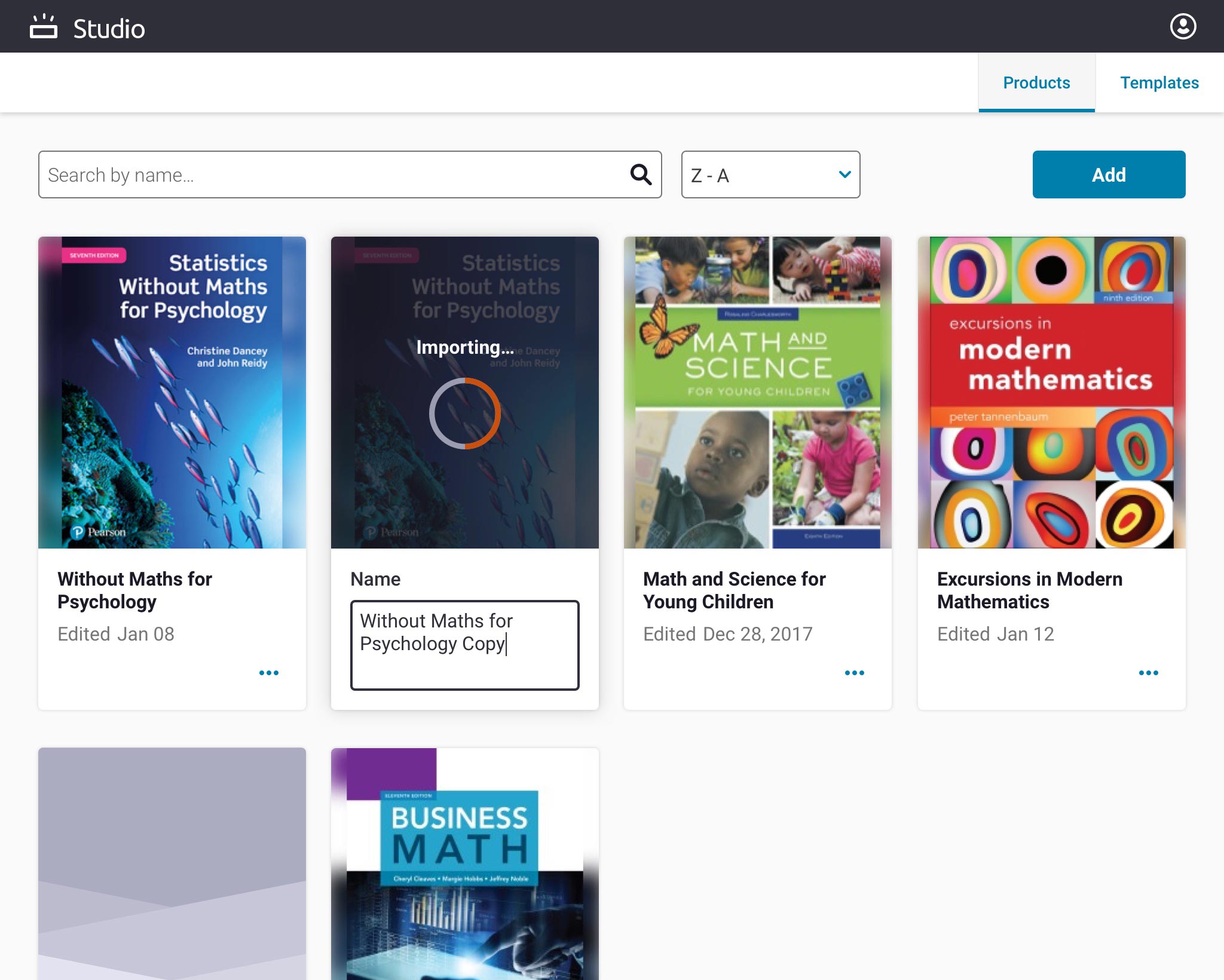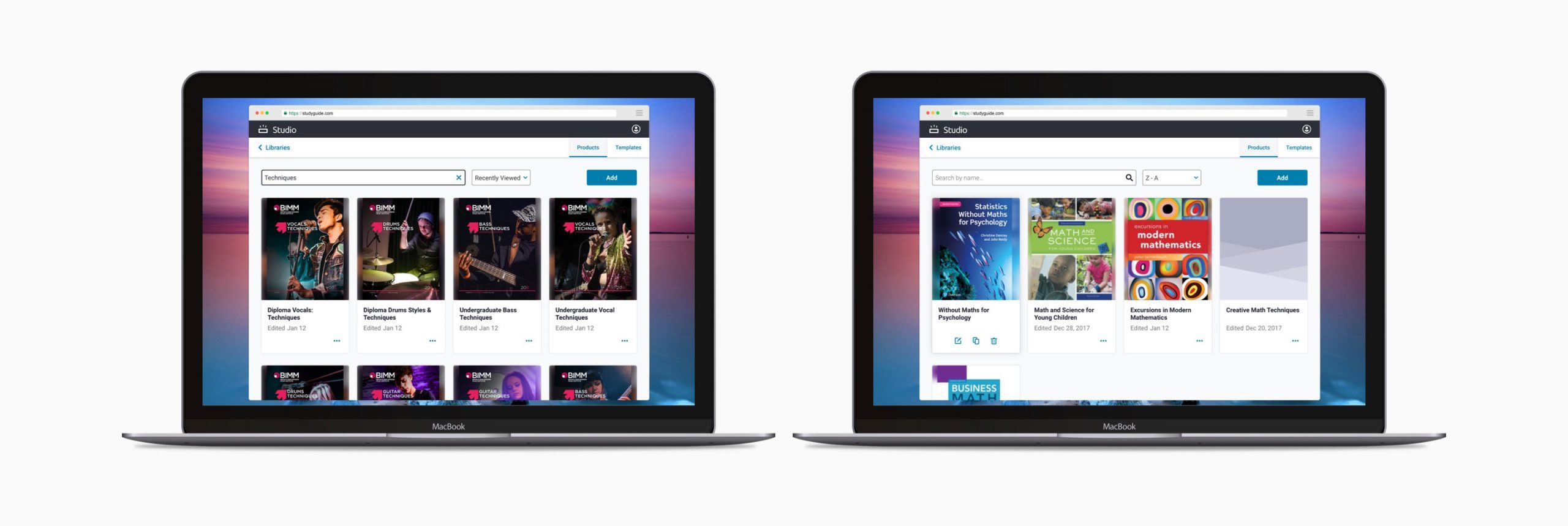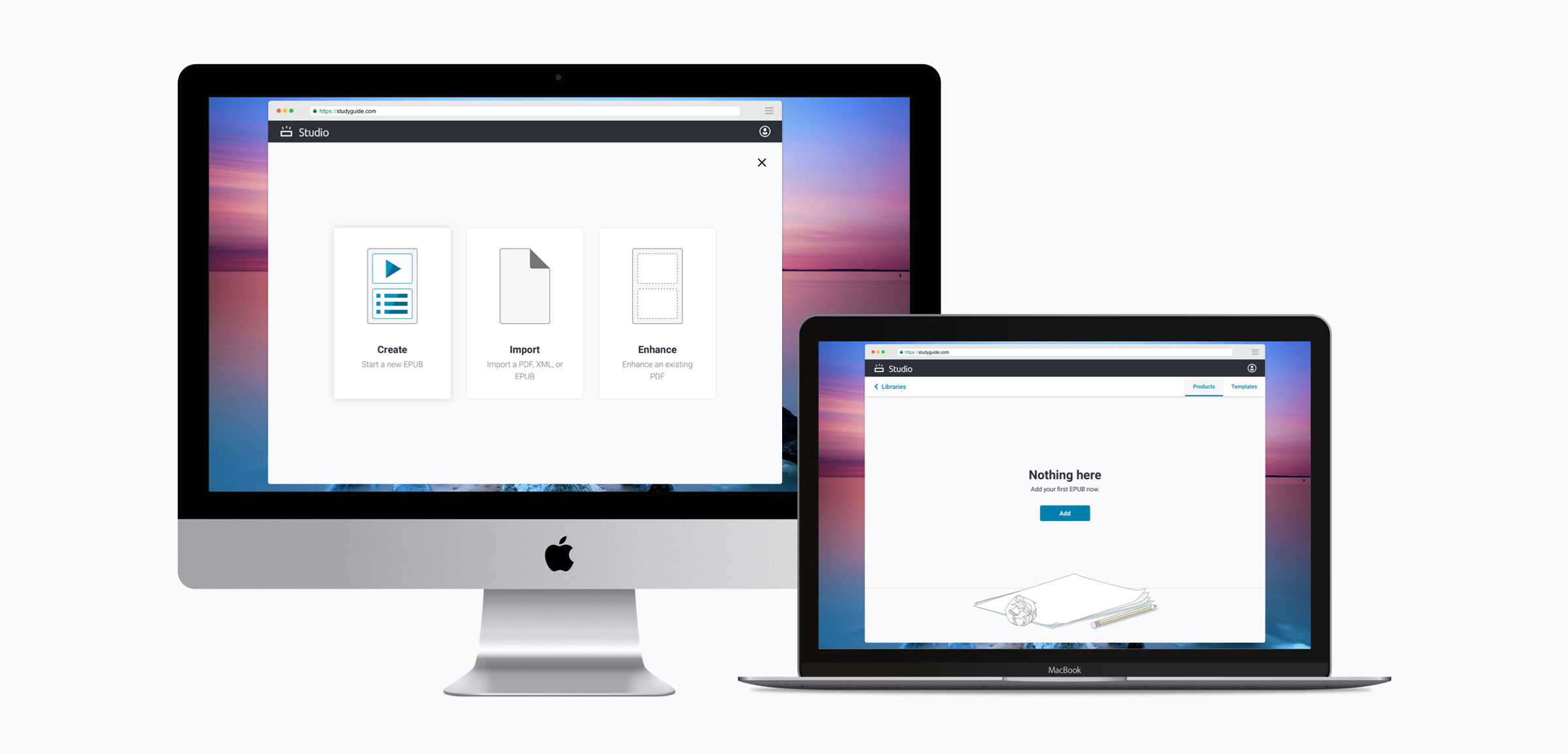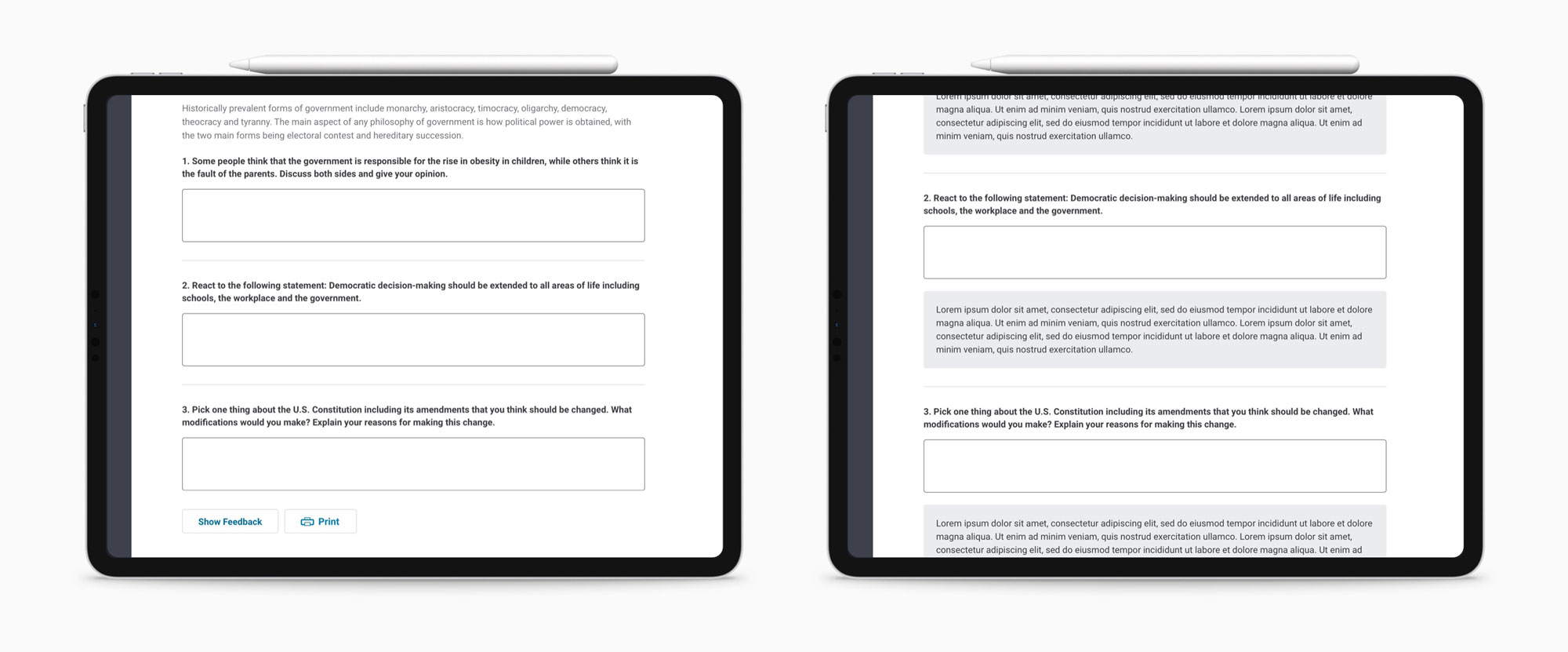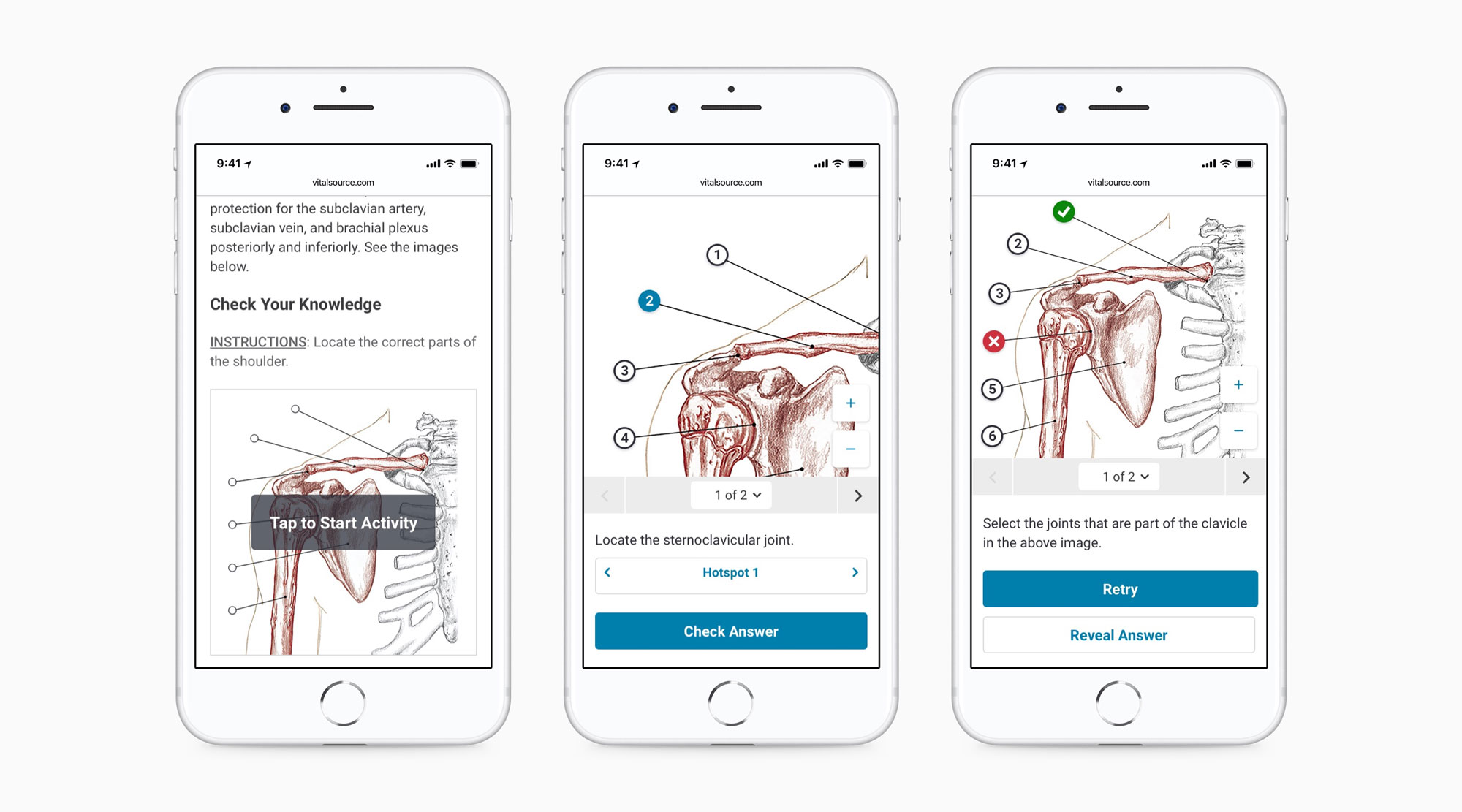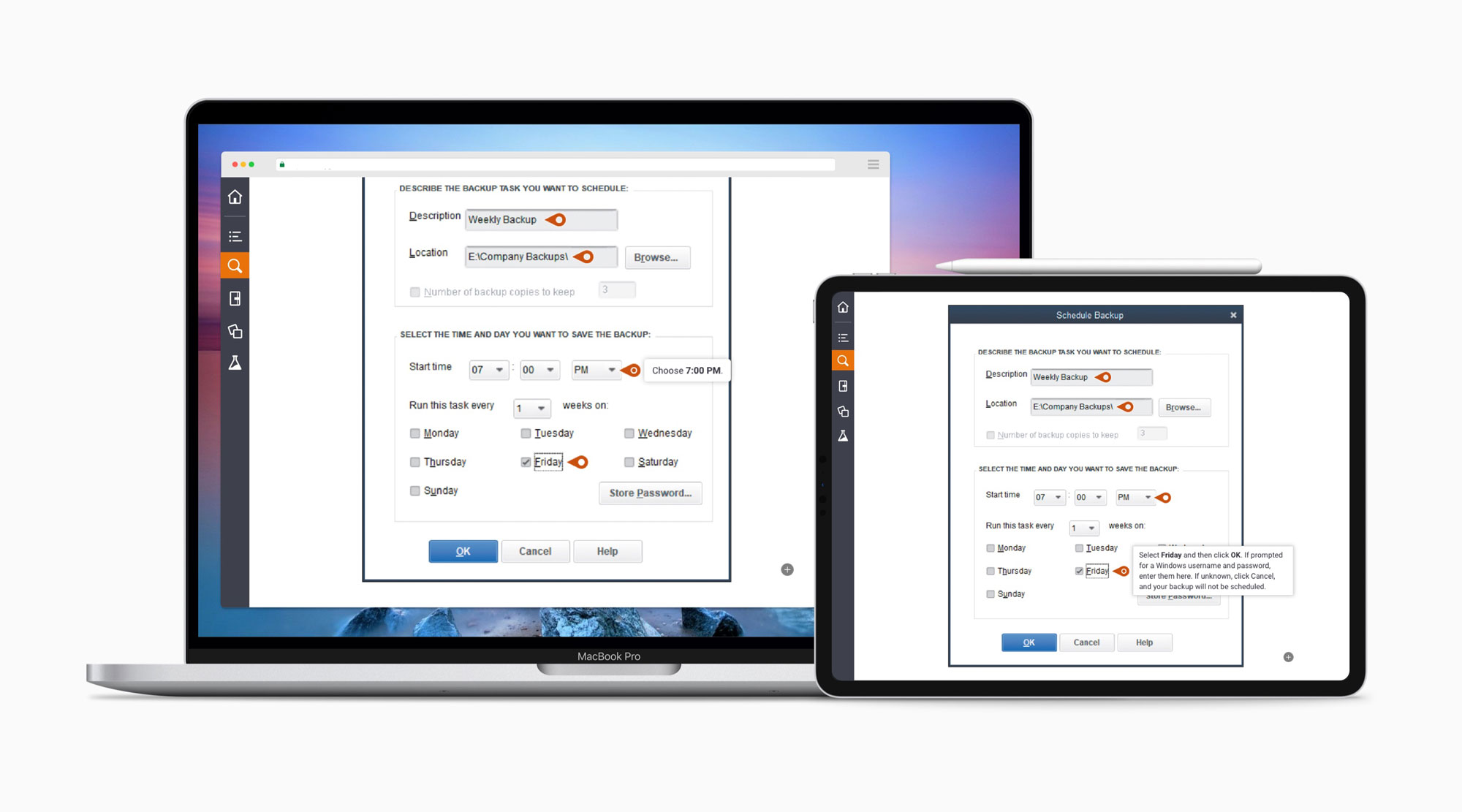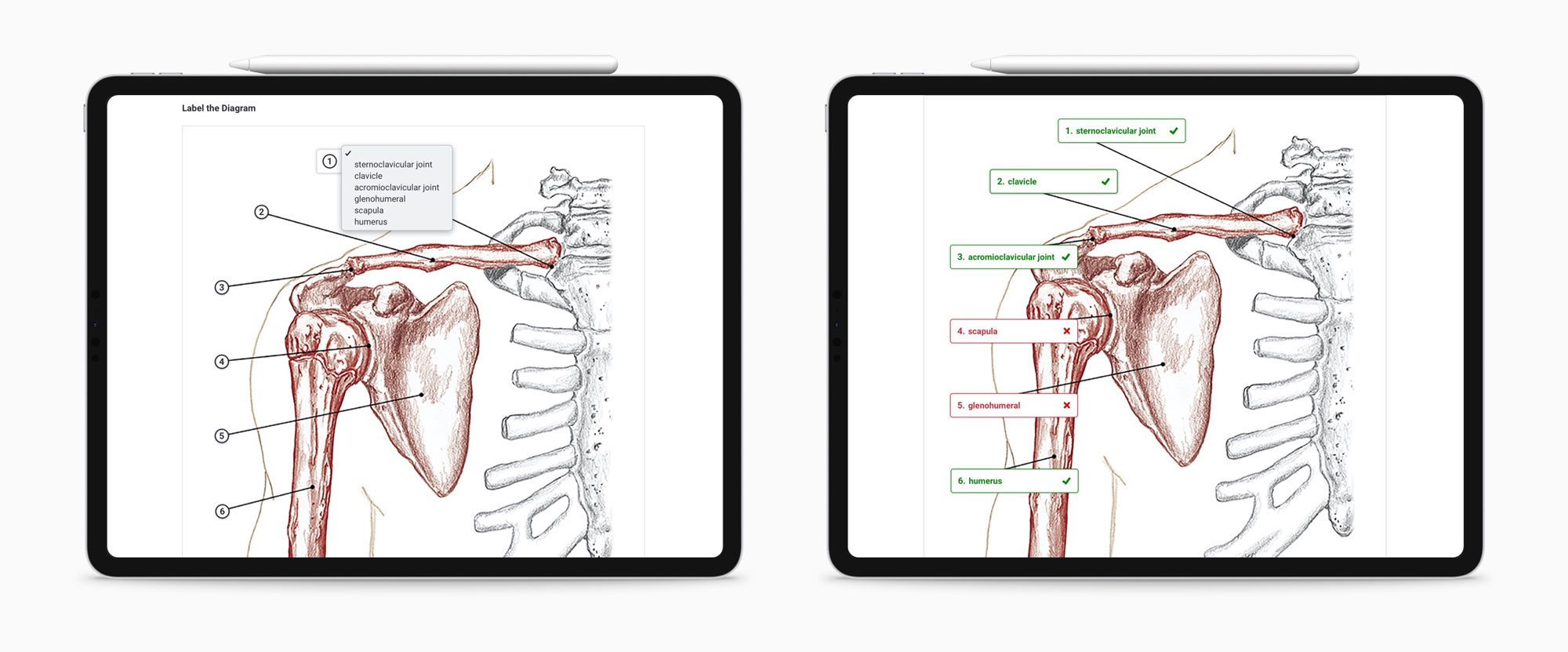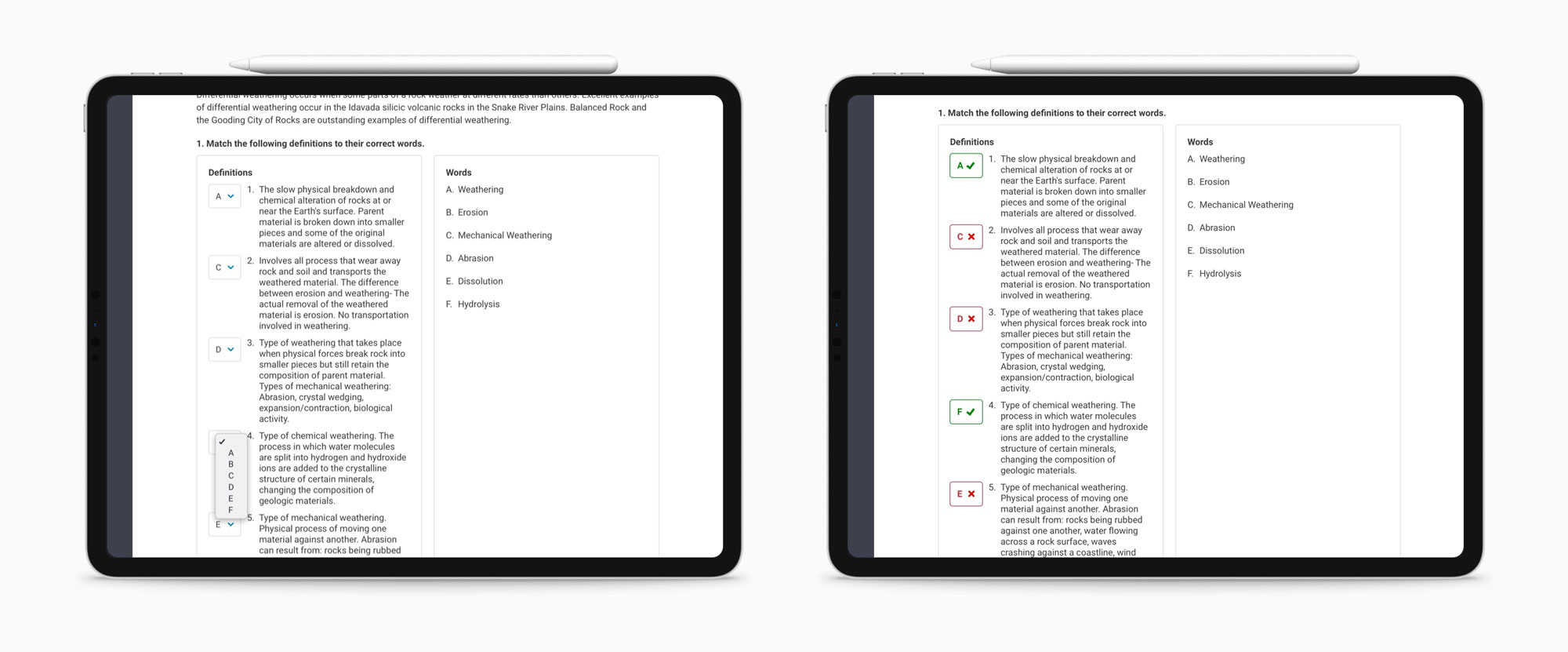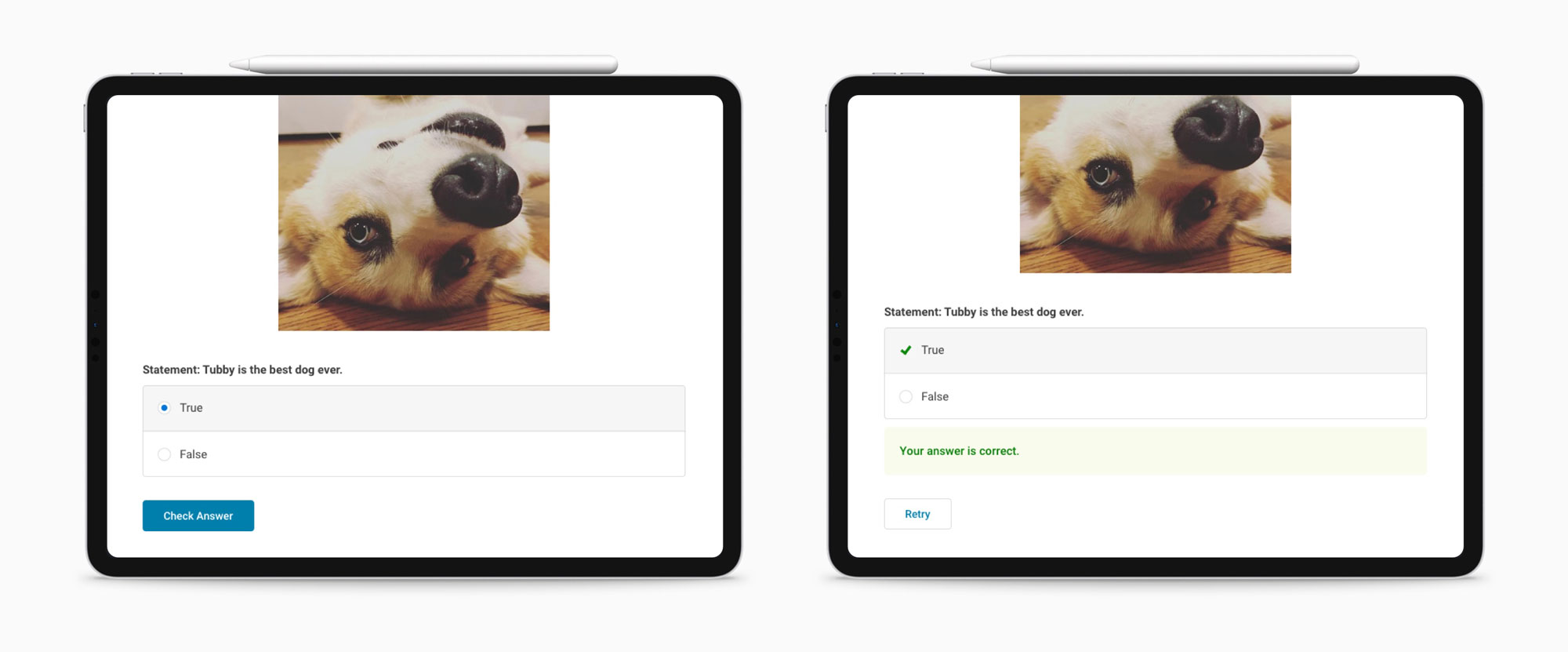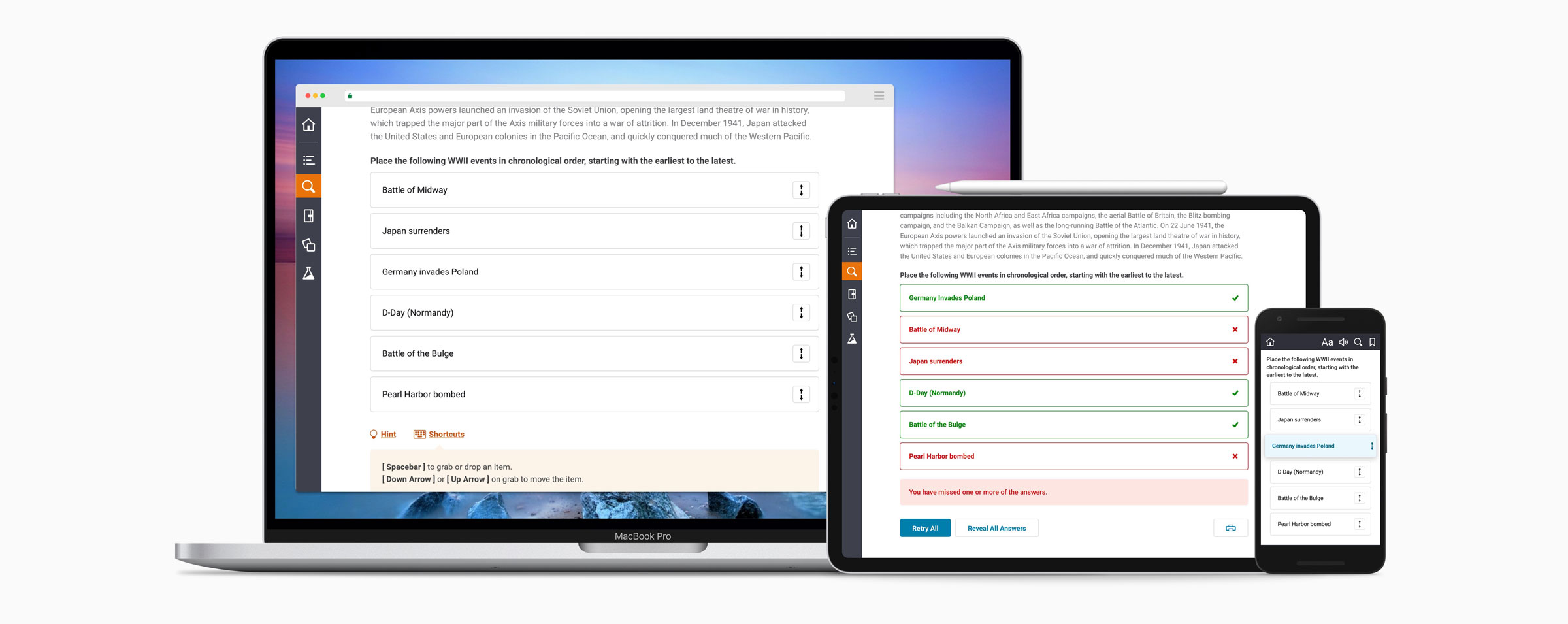User Research and Testing
Rome wasn't built in a day. The team did not have a process for research and testing and our initial success in usability testing proved to leadership that this was worth the effort. Moving forward, leadership seems more involved and excited about research and testing. We have a long road ahead to fully integrate research and testing into our process.
Accessibility Testing is Essential
User testing can be difficult for even the top companies with a solid user research foundation. Accessibility testing requires knowledge of how screen readers and other mouse alternatives work in various environments. This type of field work requires foundations in WCAG and accessibility, user research, and technology. One easy way to bring this type of testing is to include a third party accessibility consulting firm. However, for long term effectiveness, our team should look at accessibility courses and investment in screen reader devices in the office. Recruitment for students with screen reader needs is probably a tough screening process, but worth the effort if we want to have a full in-house testing process.
Small Team, Big Scope, Sunk Costs
We had a very small team of developers for such a big project. Initially we were building on top of the original architecture because we feared we have invested too much into this project. While the first step was small in replacing the front-end with react, this shows that we were nimble enough and benefited more from starting over. There is a still a lot of work to do in replacing the back-end and other parts of the application. There was always a lot of asks from publishers and leadership to add new features rather than refactoring old features. We were constantly kicking the can forward to stay afloat. We would have benefited from having a smaller scope and working on making the original experience more user friendly.